V2 Ecommerce Integration Guide
Signifyd uses machine learning to detect ecommerce fraud by using hundreds of data points, elastic linking and behavior data. To learn more about Signifyd’s process, visit our how it works page.
Getting Started
Overview
DEPRECATION NOTICE:
This guide provides guidance on integrating Signifyd's V2 API, which has been deprecated in favor of our V3 API. For guidance on the V3 API, please see the Signifyd V3 API doc.
This integration guide covers the general steps of integrating with Signifyd:
Order Flow Steps
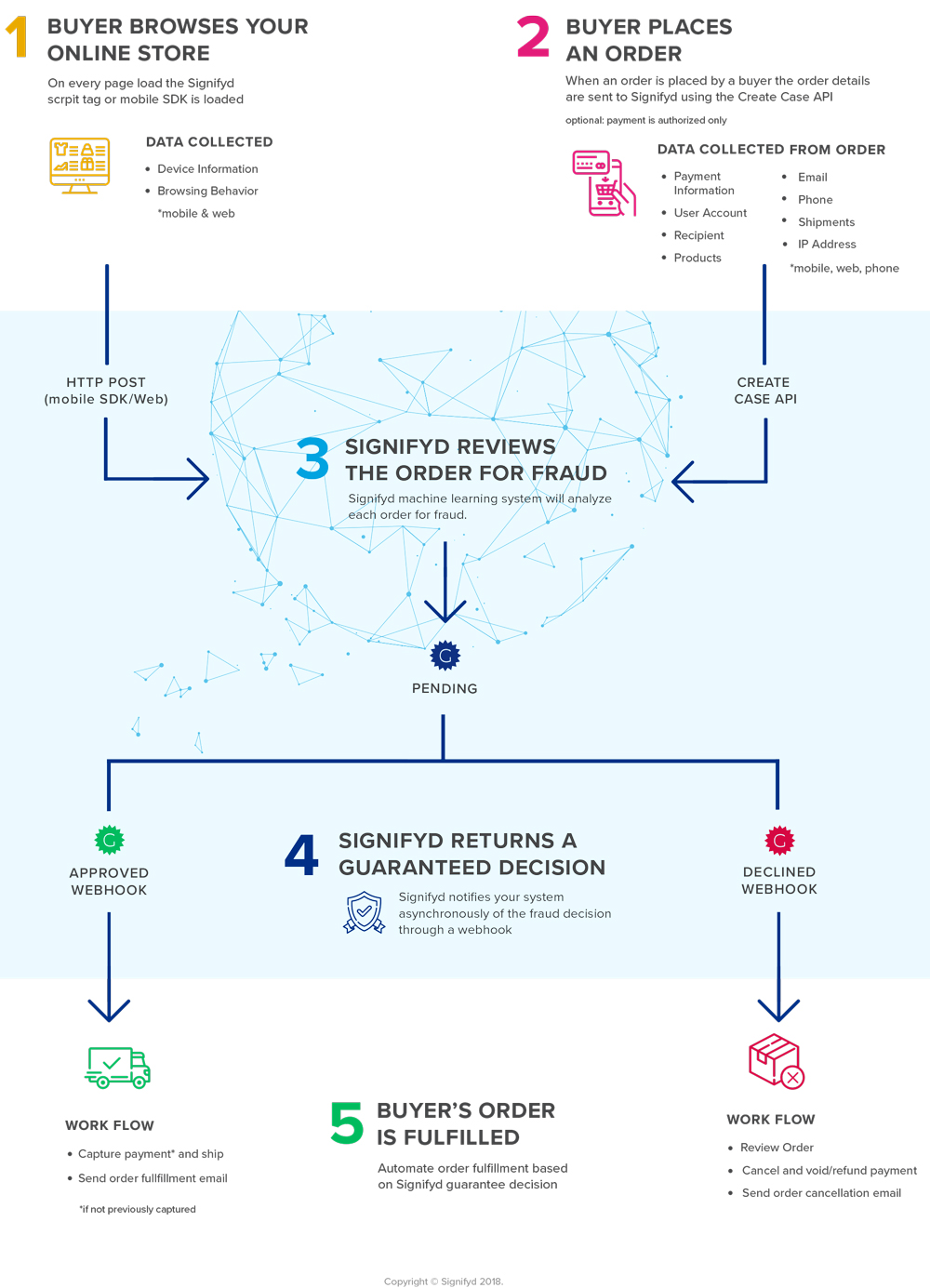
In Step 1: Signifyd's device fingerprinting script and mobile SDK collects device and behavioral data as users shop on your online store. This occurs silently without affecting the load times of pages or the user experience. Device and behavioral data is sent to Signifyd on page load while additional events are batched and sent via HTTP every 3 seconds.
In Step 2: When an order is placed on your online store using the Create Case API the order details provided during checkout are submitted to Signifyd for fraud review.
In Step 3: Signifyd reviews the order for fraud using machine learning, elastic linking, and data enrichment.
In Step 4: After the order is reviewed, Signifyd notifies your online store of the guarantee decision (approved or declined) through an HTTP POST or webhook.
In Step 5: When your store receives the webhook message, you can trigger automated workflows in your system based on your specific business needs e.g. capture the payment and ship the order or void the payment and cancel the order.
Next Steps
Was this page helpful?