Verify Data Quality
To ensure optimal fraud detection performance, Signifyd analyzes each order for data quality issues. If a data quality issue is detected, the details of the issue and steps to resolve are displayed in the Data Quality page.
Review Data Quality
- Submit an order using the Checkout API (Pre-Auth) or Sale API (Post-Auth).
- Go to the Teams page, find your team in the grid, and click on the Data Quality icon in the bottom right corner.
- Search for the order you created and click on X expected field(s) missing to expand the details pane.
- Click on View API event & JSON to help resolve any data quality issues.
- Repeat steps 1-4 until all of the issues have been resolved.
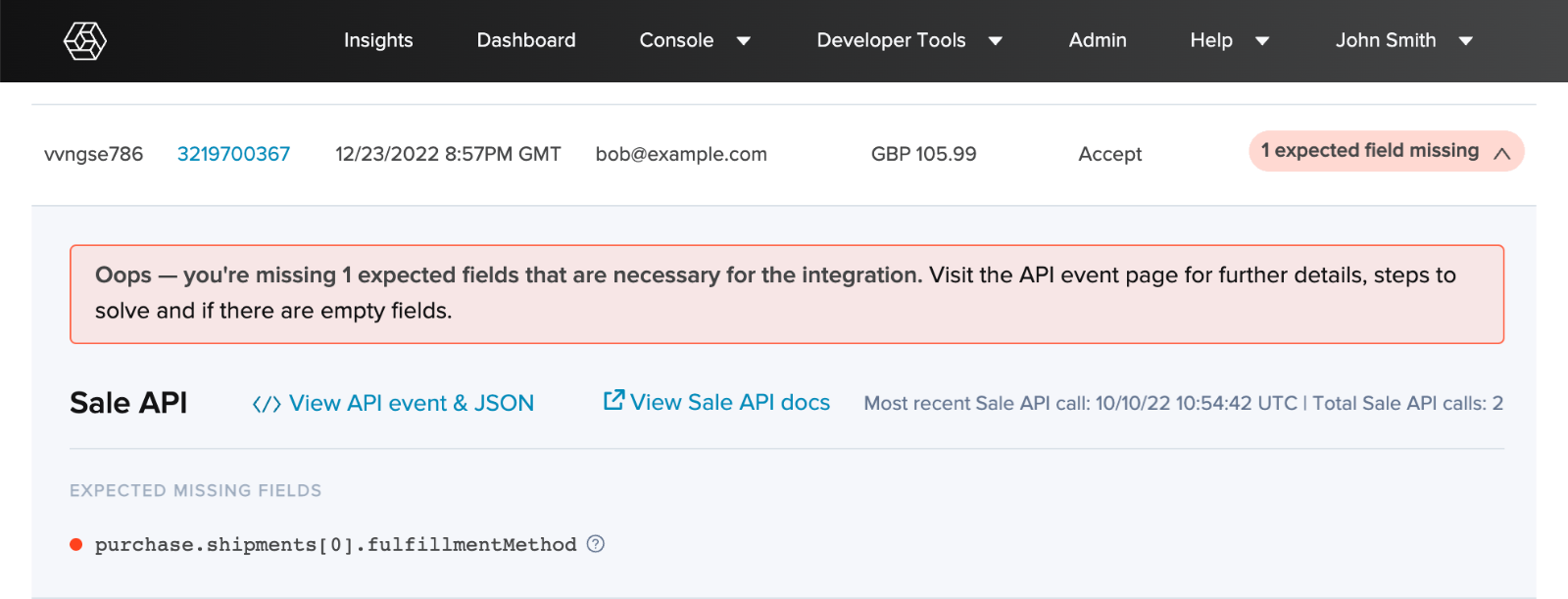
Data Quality verification for each team in the Developer Tools web app.
Best Practices
When sending orders for data quality analysis we recommend you mimic your production store's checkout flow, create test orders for every order type you plan to send to Signifyd, and provide as many data points as possible. This will help you identify and resolve technical issues before deploying your integration to your production store.
- Create test orders for each payment method and payment gateway available on your store (Stripe, PayPal, check, credit card, Apple Pay, gift card, etc.).
- Create test orders for each order channel available on your store (web, mobile app, social media, marketplace, phone, etc.)
- If you allow customers to checkout using an online account, place test orders while logged into an account and other orders as a guest.
- Create test orders using different shipping methods, discount codes types, and products.
Note
The Checkout API and Sale API have no call limits or throttling to ensure they can accept an extremely high volume of orders even during flash sales. To that end, the API will immediately return a synchronous response, however, the creation of the order within Signifyd happens later in an asynchronous manner.
Due to the asynchronous nature of the API, there may be a short delay from the time a successful response is returned from the API to when the order is accessible via follow-up API requests or the Signifyd Console.
Updated about 1 year ago