2) Add Scripts
Adding Device Profiling Scripts
Device fingerprinting allows Signifyd to counteract fraud abuse by analyzing hundreds of device and browser data points to uniquely identify and track devices that transact on your site. This allows us to quickly identify, and block known bad devices, allowing legitimate orders and customers through. And with over 10 billion tracked devices in our network, we are able to provide superior decision accuracy and fraud protection.
Adding our device fingerprint tracking script to your site will increase our ability to protect your store from fraudulent transactions.
Implementation takes less than 5 minutes and can be done by following three steps:
- Request your store's custom scripts from your Implementation Manager (if they have not already been provided)
- Copy and paste the global script to your store (this collects device specific data from the buyer)
- Copy and paste the conversion script to your store (this sends the collected data to Signifyd so it can be used in the order analysis for fraudulent activity)
Add Global Script##
From the BigCommerce Control Panel navigate to Storefront > Script Manager. Select Create Script. Enter the information and scripts.
It is recommended that you copy and paste the exact script provided by your Implementation manager. Any formatting changes can cause the script to fail. The script should consist of 7 separate lines as seen below.
Sample Global Tracking Script:###
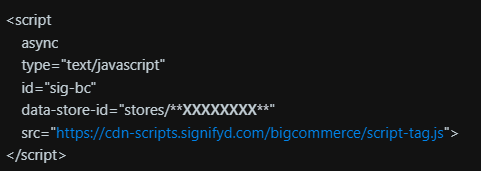
Once complete your screen should be configured like below.
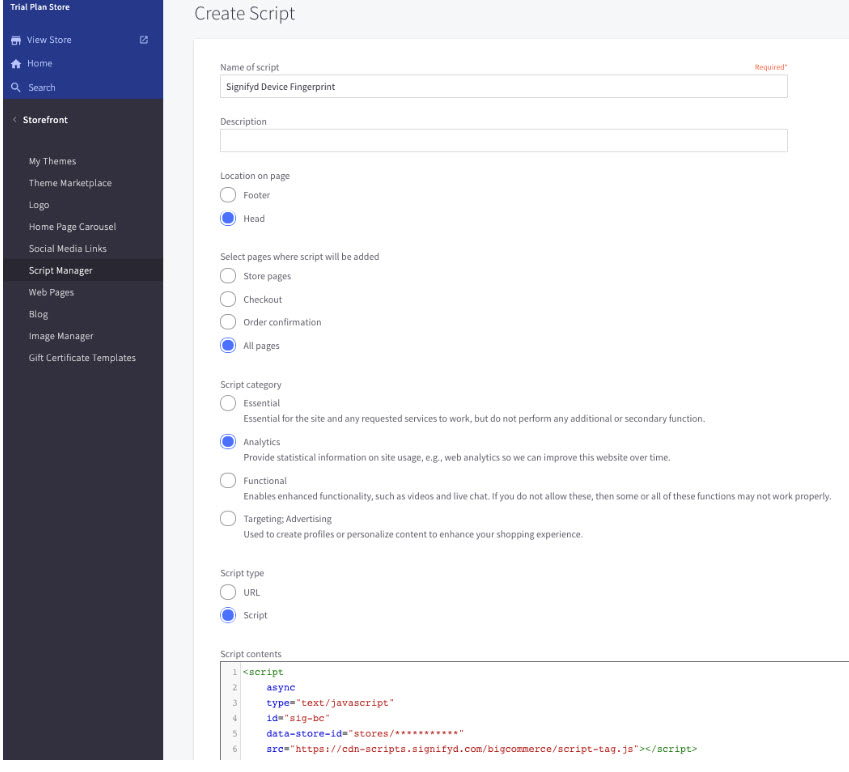
Click Save.
Once added, you will see the Signifyd information under your Script Manager.
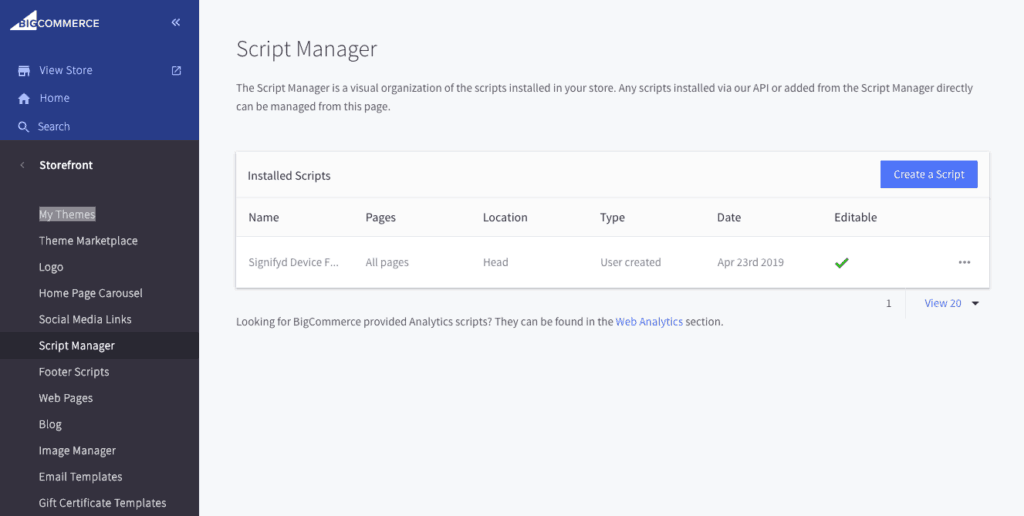
Add Conversion Script##
From the BigCommerce Control Panel navigate to Advanced Settings > Data Solutions. Under Web Analytics, connect to Affiliate Conversion Tracking and enter the provided conversion tracking script.
Sample Conversion Script:###
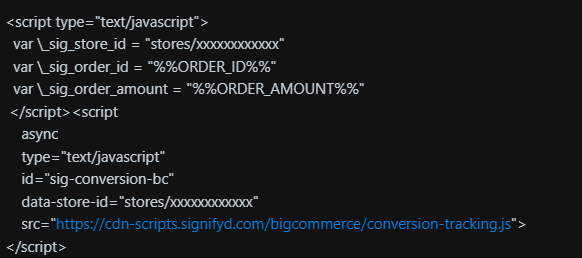
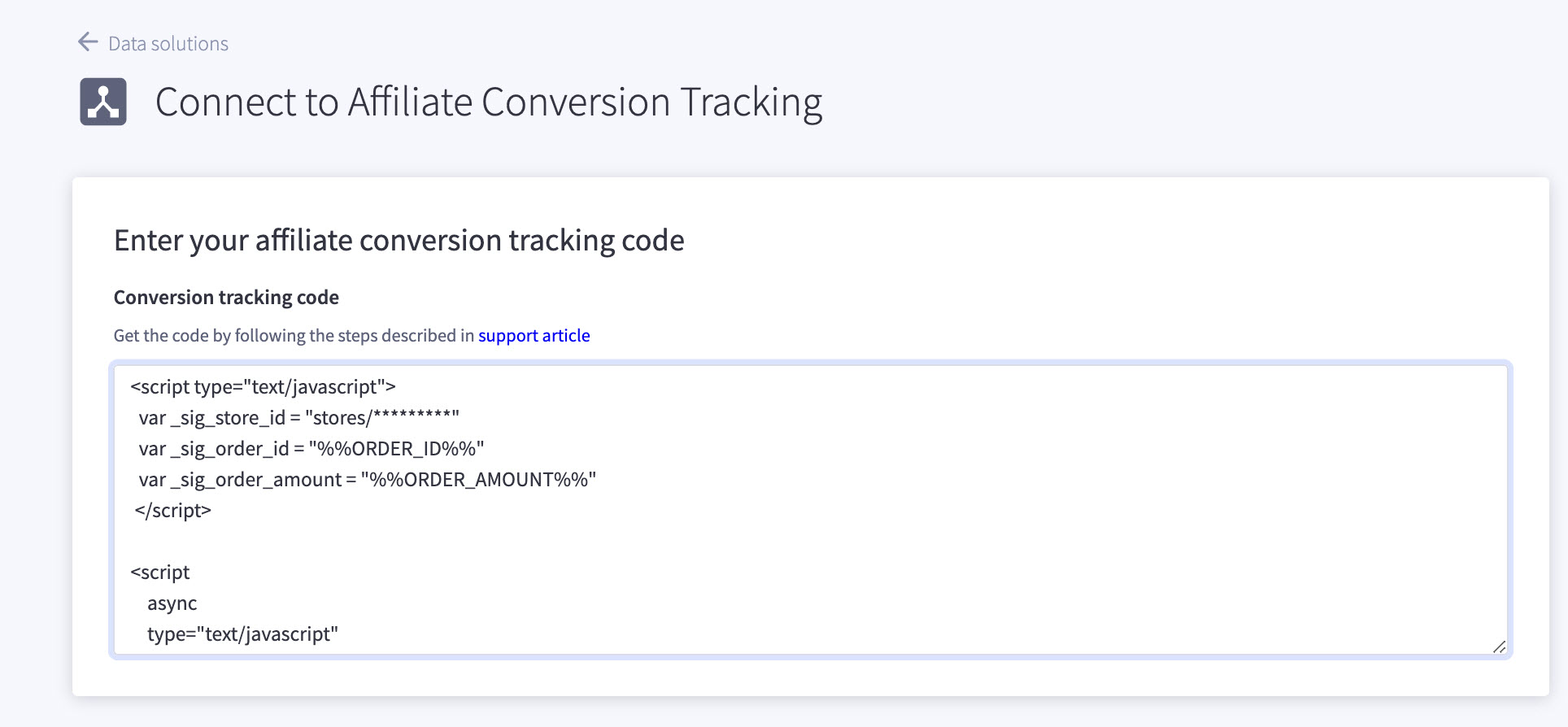
Once you have entered this information, you will click the "connect button".
For anyone using legacy Blueprint Themes in BigCommerce, please contact your Signifyd Implementation Manager for instructions.
Updated 3 months ago